

Dialupass: Dialup Password Recovery - Recovers the passwords of dialup entries (VPN and Internet connections).Mail PassView - Recover the passwords of popular email clients: Outlook Express, MS Outlook, Eudora, Mozilla Thunderbird, and more.RouterPassView: Router Password Recovery - Extract passwords and other information from router backup file (For supported routers).WebBrowserPassView - View the passwords stored by your Web browser (Supports Internet Explorer, Firefox, Chrome, Safari, and Opera).This one is mostly helpful for people using custom Roms.Here's some examples of what you can find in NirSoft Web site: Press 7, to check device status in fastboot mode.Press 5, to swipe out any data from the device and let it feel fresh.Press 4, to reset the Google ID linked with the device.Press 3, to wipe gesture / face lock, if you are using a trendy android device.Mainly we are here for this step only! So, by hitting 2, you can remove the pin / password lock from the smartphone attached. Press 2, to directly reset the pin or password lock of the phone.Press 1, if you want to check device status or basic information like device ID, IMEI number etc.Then the interface of Android Multi Tools v1.02b will open up and we can start working.As per your system setting, a popup would come asking permissions to run the installed tool no harm in that so grant all.After the installation, connect the android smartphone to the system.Meanwhile, the installer is running, you enable developer option in your android mobile phone and there turn on the “ USB debugging” option.After that install the extracted file and then click on the Android Multi Tools v1.02b.exe.Then open the downloaded file and extract it to any preferable location on your system.No secrets, the very first step would be to Download the software.Just have a look on the following steps mentioned and you’ll be on the go instantly! Also, being a multi tool it helps you to check all the hardware and software info of the android device connected.Īs mentioned before, there isn’t much trouble that you have to face to unlock your phone via Android Multi Tools v1.02b.The tool can launch command prompt in a single click too.Suppose you realize suddenly that fastboot mode isn’t for you then exit the fastboot mode in a single click.

It also helps you to wipe data and cache in fastboot mode.
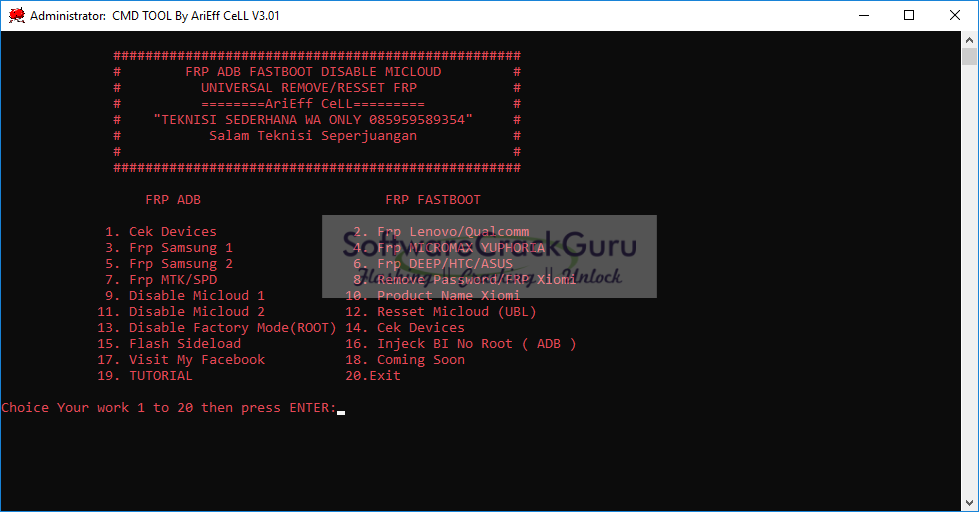


 0 kommentar(er)
0 kommentar(er)
